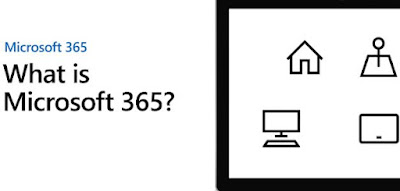Advantages and benefits of using Microsoft Office 365
Learn About Microsoft Office 365 and Its Benefits
The most recent product service pack from Microsoft is Office 365. As the latest invention, the Microsoft Office 365 application undoubtedly has more features and advantages that can be felt by its customers. To put it simply, this program is helpful for making it easier for users to access information and store their work. One of the Microsoft apps is presented here, and it's designed to be safer, easier, and more effective than the one before it.
Users also don't need to install the devices and software that are often used to make jobs and work easier. Because users can access this application via PC, MAC, or Smartphone, its use is also quite flexible. With the aid of this internet-based service (cloud computing), we are no longer need to install software on our computers or other devices. Microsoft Office, Excel, PowerPoint, Outlook, OneNote, OneDrive Publisher, Skype for Business, SharePoint, Yammer, and more programs are available to users who purchase this Office 365 package.
The benefits of Microsoft Office 365 are listed below for your knowledge.
1. Uses up to five different device.
Office 365 can be downloaded and used on a variety of devices. Starting with PC, Mac, iPhone, iPad, and moving on to Android-based smartphones and tablets
2. Services for cloud-based computing
Office 365 has a cloud-based storage service (cloud) that offers a greater storage capacity of 1 TB via OneDrive, as if understanding its users. Users may open any document from any device, whenever they want, easily, and conveniently, thanks to this service.
3. Have a smart app that supports it
Because Office 365 applications support intelligent apps like Designer, Lookup, Morph, and Tell Me, users may work smarter and more effectively by using them. All of these unique applications can serve as your tutors while you use Office 365 to do a variety of tasks.
4. Continually receive updates
Users of Office 365 can download the most recent versions of Word, Excel, PowerPoint, and Outlook. Additionally, PCs with Office 365 installed will also have access to Publisher and Access features that aren't offered in other offices, even now in Office 2016.
In general, extra features like the following can improve your performance:
1 TB of cloud storage with OneDrive
This function makes it simpler to switch or exchange accounts. You will find the procedure of synchronizing your Microsoft account easier thanks to this functionality.
50 GB of Outlook email storage
This Outlook feature allows you to attach files from Sharepoint, OneDrive, or OneDrive for Business. Files will be saved as links or in the.doc format.
Sharepoint
Users may manage, store, access, and even exchange different types of information with this program from any device. Because Sharepoint is one of the Microsoft 365 products that carries the idea of an intelligent intranet, this application may also share files and information to boost productivity and promote team performance in the workplace.
Planner
Because it allows for the preparation of collaborative tasks, co-authoring, plans, and deadlines, this feature is highly helpful for users that operate in teams.
Yammer
Connecting all of the employees with this feature makes it simple to have discussions, share ideas, and gather feedback from coworkers or other organizations. There are various ways to communicate with coworkers on Yammer, one of which is the group functionality.
Online Meetings using Microsoft Teams
Users and teams may collaborate, communicate, and complete all tasks from one location with the help of this functionality found in Microsoft Teams. Users and teams can conduct online meetings, access files from a single location, make voice and video conversations, and use a variety of additional capabilities. Users may more easily manage the schedule till the files need to be transferred thanks to this feature's direct integration with Microsoft 365.
Other benefits of using Microsoft Office 365
The benefits and features that users can get from utilizing Microsoft Office 365 are explained in the sections below. The benefits and several features that Microsoft has updated make it simpler for people to do their tasks.
For your entire school, get Office 365 Education for free. Office 365 Education, which includes Word, Excel, PowerPoint, OneNote, Microsoft Teams, and a number of free classroom applications, should be made available to teachers and students on their devices.
Advanced Office desktop programs like Word, PowerPoint, and Excel are included in Microsoft 365 plans for home or business. Additionally, you will receive more online storage and cloud-connected tools for real-time file collaboration.